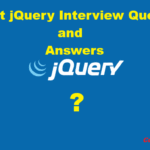Latest Top 20 HTML Interview Questions and Answers (नवीनतम शीर्ष 20 HTML साक्षात्कार प्रश्न और उत्तर): –
Question 1 – What is HTML and why is it used (HTML क्या है और इसका उपयोग क्यों किया जाता है)?
Answer – The full form of HTML is HyperText Markup Language. HTML is a scripting language to create web applications/pages. It is backbone of web applications (HTML का पूरा नाम हाइपरटेक्स्ट मार्कअप लैंग्वेज है। HTML वेब एप्लिकेशन/पेज बनाने के लिए एक स्क्रिप्टिंग भाषा है। यह वेब एप्लिकेशन की रीढ़ है).
Question 2 – Why is “alt” attribute used in HTML tag (HTML टैग में “alt” विशेषता का उपयोग क्यों किया जाता है)?
Answer – In an image, the alt attribute provides option text of an image. If image is not loaded in the HTML page, then alt text displayed. It also helps us for SEO ( Search Engine Optimization ) (किसी इमेज में, alt विशेषता इमेज का विकल्प टेक्स्ट प्रदान करती है। अगर इमेज HTML पेज में लोड नहीं होती है, तो alt टेक्स्ट प्रदर्शित होता है। यह SEO में भी हमारी मदद करता है).
Question 3 – How many heading tags in HTML (HTML में कितने हेडिंग टैग होते हैं)?
Answer – 6 are heading tags of HTML. HTML headings tags are ” (6 HTML के शीर्षक टैग हैं। HTML शीर्षक टैग “)
“<h1>” to “<h6>”.
Question 4 – What is the difference between XHTML and HTML (XHTML और HTML में क्या अंतर है)?
Answer – The full form of XHTML is Extensible HyperText Markup Language and HTML stand for HyperText Markup Language (XHTML का पूर्ण रूप एक्सटेंसिबल हाइपरटेक्स्ट मार्कअप लैंग्वेज है और HTML का पूरा नाम हाइपरटेक्स्ट मार्कअप लैंग्वेज है). XHTML attribute values must be enclosed in double or single quotes. But in HTML no need to single or double quotes. XHTML is case-sensitive, but HTML is not case-sensitive (XHTML केस-सेंसिटिव है, लेकिन HTML केस-सेंसिटिव नहीं है).
Question 5 – What are some tags in HTML (HTML में कुछ टैग क्या हैं)?
Answer – HTML tag , head tag , title tag , heading tag “<h2>”, “<div>”, image tag “<img>” etc. (HTML टैग, हेड टैग, टाइटल टैग, हेडिंग टैग “<h2>”, “<div>”, इमेज टैग “<img>” आदि)
Question 6 – Please define the “multipart form data” value in HTML (कृपया HTML में “मल्टीपार्ट फ़ॉर्म डेटा” मान परिभाषित करें).
Answer – Multipart form data is used to send the file to the server-side for processing. The value of enctype is “multipart/form-data”. example (मल्टीपार्ट फ़ॉर्म डेटा का उपयोग फ़ाइल को प्रोसेसिंग के लिए सर्वर-साइड पर भेजने के लिए किया जाता है। enctype का मान “multipart/form-data” है। उदाहरण)-
<form action="test.php" method="post" enctype="multipart/form-data"> <input type="submit" value="Submit"> </form>Question 7 – What is the meaning of charset=”UTF-8″ in meta tag (मेटा टैग में charset=”UTF-8″ का क्या अर्थ है)?
Answer – In meta tag “UTF-8” is the specific character encoding that is used. It supports wide variety of characters, including those from different languages. It is used for displaying text correctly across different-different browsers & different-different devices (मेटा टैग में “UTF-8” एक विशिष्ट वर्ण एन्कोडिंग है जिसका उपयोग किया जाता है। यह विभिन्न भाषाओं के वर्णों सहित, विभिन्न प्रकार के वर्णों का समर्थन करता है। इसका उपयोग विभिन्न ब्राउज़रों और विभिन्न उपकरणों पर पाठ को सही ढंग से प्रदर्शित करने के लिए किया जाता है).
Question 8 – What is the difference between HTML and HTML5 (HTML और HTML5 में क्या अंतर है)?
Answer – In simple HTML uses tags such as headings (“<img>”, “<h1>” to “<h6>”). In HTML5, some new tags are added such as “<header>”, “<footer>”, “<section>”, and “<article>” (साधारण HTML में शीर्षक (“”, “” से “”) जैसे टैग का उपयोग किया जाता है। HTML5 में, कुछ नए टैग जोड़े गए हैं जैसे “”, “”, “”, और “”). In HTML5, enables websites to access a user’s geographical location. but old HTML is not supported. Simple HTML is not mobile friendly but HTML5 language more mobile-friendly (सरल HTML मोबाइल अनुकूल नहीं है, लेकिन HTML5 भाषा अधिक मोबाइल अनुकूल है).
Question 9 – How do you create a HTML table (आप HTML टेबल कैसे बनाते हैं)?
Answer – Example
<!DOCTYPE html>
<html>
<head>
<title>Page Title Name</title>
</head>
<body>
<table>
<tr>
<th>Header 1</th>
<th>Header 2</th>
</tr>
<tr>
<td>Text 1</td>
<td>Text 2</td>
</tr>
</table>
</body>
</html>Question 10 – How will you add an email link in HTML (आप HTML में ईमेल लिंक कैसे जोड़ेंगे)?
Answer – Example is given as bellow –
<a href="mailto:codeloveguru@gmail.com">Send Email</a>Question 11 – How do you create a hyperlink of the any “Text” in HTML (HTML में किसी भी “टेक्स्ट” का हाइपरलिंक कैसे बनाएं)?
Answer – Example –
<a href="https://codeloveguru.com/">Click here</a>Question 12 – How do you create Unorder List in HTML page (HTML पेज में Unorder List कैसे बनाएं)?
Answer –
<!DOCTYPE html>
<html>
<head>
<title>HTML Unordered List</title>
</head>
<body>
<h3>Example of Unordered HTML List</h3>
<ul>
<li>Ashok</li>
<li>Pramod Kumar</li>
<li>Prasoon</li>
</ul>
</body>
</html>Top 20 HTML Interview Questions and Answers
Tags: HTML Interview Questions, HTML Interview Questions and Answers, Interview HTML Question and Answer, Top 20 HTML Interview Questions and Answers