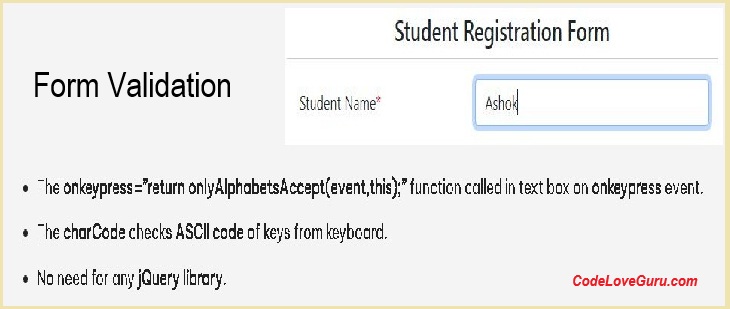In this example, alphabet validation in Javascript “onkeypress” event to accept alphabets only.
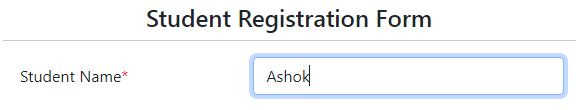
- The onkeypress=”return onlyAlphabetsAccept(event,this);” function called in text box on onkeypress event.
- The charCode checks ASCII code of keys from keyboard.
- No need for any jQuery library.
<!DOCTYPE html>
<html>
<head>
<script type="text/javascript">
function onlyAlphabetsAccept(e, t) {
try {
if (window.event) { var charCode = window.event.keyCode; }
else if (e) { var charCode = e.which; }
else { return true; }
if ((charCode < 65 || charCode > 90) && (charCode < 97 || charCode > 123) && charCode != 32 && charCode != 8 && charCode != 46) {
return false;
}
return true;
}
catch (err) { alert(err.Description); }
}
</script>
</head>
<body>
<input type="text" onkeypress="return onlyAlphabetsAccept(event,this);" name="studentname">
</body>
</html>Email Validation onblur in JavaScript … Click here …
Alphabets Validation on textbox in JS onkeypress