How to check File Type and Size in jQuery
In this example, how to check File Type and Size in jQuery on Change Event
- How to check File Type and Size in jQuery.
- The jquery.min.js library added for jQuery.
- Input type file select only pdf/jpg/jpeg/png and size not more than 10 MB
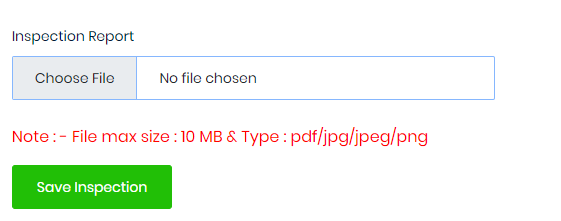
<!DOCTYPE html>
<html>
<head>
<script src="https://codeloveguru.com/master-library/js/jquery.min.js"></script>
<script type="text/javascript">
$('INPUT[type="file"]').change(function () {
var ext = this.value.match(/\.(.+)$/)[1];
switch (ext) {
case 'pdf':
case 'jpg':
case 'jpeg':
case 'png':
break;
default:
alert('Only pdf/jpg/jpeg/png file type is allowed!');
this.value = '';
}
if(this.files[0].size > 10000000) { // Bytes
alert("Please upload file less than 10 MB!");
$(this).val('');
}
});
</script>
</head>
<body>
<label for="files">Inspection Report</label>
<input type="file" class="form-control" name="report_file" id="report_file">
<span style="color:red;">Note : - File max size : 10 MB & Type : pdf/jpg/jpeg/png</span>
</body>
</html>
Best sir